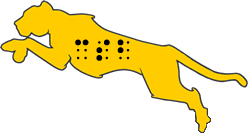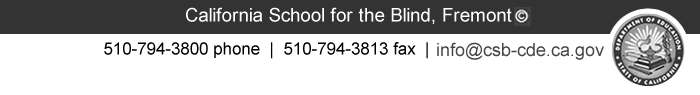Mac Zoom Keyboard Commands
General Commands
| Keyboard Shortcut | Description |
|---|---|
| CMD + J | Join a Meeting |
| CMD + CTRL + V | Start a Meeting |
| CMD + J | Schedule a Meeting |
| CMD + I | Open invite window |
| CTRL + \ | Toggle the "Always Show meeting Controls" in the Zoom Settings (Do this only once and the meeting controls will always be visible in all of your Zoom sessions) |
| CMD + Shift + H | Show/hide In-Meeting Chat Panel if you will need the chat window (Do this every session you need the chat window) |
| CMD + U | Display/hide Participants panel (Do this every session so you can see the Zoom participants) |
Commands for Use During a Zoom Meeting
| Keyboard Shortcut | Description |
|---|---|
| CMD + Shift + A |
Mute/unmute audio for yourself |
| OPT + Y |
Raise hand/lower hand |
| SPACE BAR | Push to Talk Unmutes while holding the SPACE BAR Recommended Method |
| CMD + CTRL + M | Mute audio for everyone except the host (Presenter Command) |
| CMD + CTRL + U |
Unmute audio for everyone except host (Presenter Command) |
| CMD + Shift + F |
Enter or exit full screen |
| CMD + W | Prompt to End or Leave Meeting then press ENTER to accep |
Complete List of Mac Commands for Zoom Meetings
| Keyboard Shortcut | Description |
|---|---|
| CMD + J | Join Meeting |
| CMD + CTRL + V | Start Meeting |
| CMD + J | Schedule Meeting |
| CMD + CTRL + S | Share Screen |
| CMD + Shift + A | Mute/unmute audio |
| CMD + CTRL + M | Mute audio for everyone except the host (only available to the host) |
| SPACEBAR | Push to talk |
| CMD +Shift + V | Start/stop video |
| CMD + Shift + N | Switch camera |
| CMD + T | Take Screenshot |
| CMD + Shift + S | Start/stop screen share |
| CMD + Shift + T | Pause or resume screen share |
| CTRL + Shift + R | Gain remote Control |
| CTRL + Shift + G | Stop remote Control |
| CMD + Shift + R | Start local recording |
| CMD + Shift + C | Start cloud recording |
| CMD + Shift + P | Pause or resume recording |
| CMD + Shift + W | Switch to active speaker view or gallery view, depending on current view |
| CMD + U | Display/hide Participants panel |
| CTRL + P | View previous 25 participants in gallery view |
| CTRL + N | View next 25 participants in gallery view |
| CMD + I | Open invite window |
| OPT + Y | Raise hand/lower hand |
| CMD + Shift + F | Enter or exit full screen |
| CMD + Shift + M | Switch to minimal window |
| CTRL + Option + Command + H | Show/hide meeting Controls |
| CTRL + Shift + R | Gain remote CTRL |
| CTRL + Shift + G | Stop remote CTRL |
| CTRL + \ | Toggle the "Always Show meeting Controls" options in Settings/Accessibility |
| CMD + W | Prompt to End or Leave Meeting |
| CMD + Shift + H | Show/hide In-Meeting Chat Panel |
| CMD + K | Jump to chat with someone |
Events
- Summer Academies 2026
- California Braille Bee 2026
Wednesday, February 18, 2026
Thursday, February 19, 2026 - Open House 2026
Wednesday, April 22, 2026
- Spring Art Show
Wednesday, May 13, 2026
Thursday, May 14, 2026 - Learning Lab
- Short Courses 2025-2026
- General Tours
 (Google Form)
(Google Form)
Please fill out the Google Form if you are interested in attending any of our General Tour days.
Tuesday, January 27, 2026 at 11AM-12PM
Friday, February 20, 2026 at 11AM-12PM