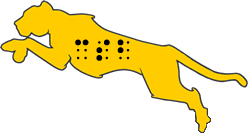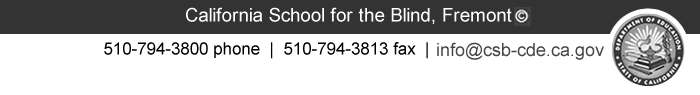Resources for the CAASPP and ELPAC Assessments
State Testing Links and Resources
General Assessment Information
Smarter Balanced Assessments (SBAC) General Information
![]()
California Alternative Assessments (CAAs) General Information
![]()
Accessibility, Training, and Planning Information
CAASPP and ELPAC Accessibility Guide
![]()
CAA Science Administration Planning Guides
![]()
CSB Created Resources
CSB Smarter Balanced Resources
![]()
How to guides (some below), presentations, installation files, etc.
- Configure Job Access With Speeech (JAWS) to Recognize the Secure Browser

- Configure JAWS Settings for Smarter Balanced Assessments

- Download and Install the Secure Browser

- Logging in to the Practice Test

- Navigating the Test with JAWS Cheat Sheet

- Navigating the Test with JAWS and a Braille Display

- Test Settings for Braille and Magnification Users

State Testing Modules
- Configuring JAWS Settings for the Smarter Balance Tests
 (Video; 3:05)
(Video; 3:05) - Emboss Request from the Student Testing Interface
 (Video; 2:36)
(Video; 2:36) - Embossing a .brf file with Duxbury
 (Video; 1:42)
(Video; 1:42) - Embossing a .brf file with file with no Default Program to open .brf files
 (Video; 2:35)
(Video; 2:35) - Embossing a .prn file with a Default Program
 (Video; 1:18)
(Video; 1:18) - Embossing a .prn file with no default program to open
 (Video; 2:17)
(Video; 2:17) - Navigating a Training Test with JAWS
 (Video; 11:25)
(Video; 11:25) - Setting Up a Training or Practice Test
 (Video; 5:12)
(Video; 5:12) - Setting Up Testing Accommodations for a Student who Reads Braille (ELA)
 (Video; 2:05)
(Video; 2:05) - Setting Up Testing Accommodations for a Student who Reads Braille (Math)
 (Video; 2:33)
(Video; 2:33) - Setting Up Testing Accommodations for a Student who Uses Magnification
 (Video; 2:50)
(Video; 2:50)
Tips for Optimizing Your Students’ Testing Experience
Review Google Slides presentations on:
2021-2022 Virtual Office Hours links
Office Hours 1: Types of Tests and What's New
![]() (Video; 14:00)
(Video; 14:00)
Office Hours 1: Google Slides Presentation
![]()
Office Hours 2: Important Reminders and Accessibility Considerations
![]() (Video; 18:21)
(Video; 18:21)
Office Hours 2: Google Slides Presentation
![]()
Office Hours 4: Navigating the Secure Browser with JAWS
![]() (Video; 14:02)
(Video; 14:02)
Office Hours 5: Navigating the Secure Browser with Magnification
![]() (Video; 8:14)
(Video; 8:14)
Contact Information
For additional information or questions, please contact:
Veronica Gunn, MA
Curriculum and Outcomes Specialist, Teacher of Students with Visual Impairments
(510) 936-5515
Events
- Summer Academies 2026
- California Braille Bee 2026
Wednesday, February 18, 2026
Thursday, February 19, 2026
- Spring Art Show
Wednesday, May 13, 2026
Thursday, May 14, 2026 - Learning Lab
- Short Courses 2025-2026
- General Tours
 (Google Form)
(Google Form)
Please fill out the Google Form if you are interested in attending any of our General Tour days.
Tuesday, January 27, 2026 at 11AM-12PM
Friday, February 20, 2026 at 11AM-12PM